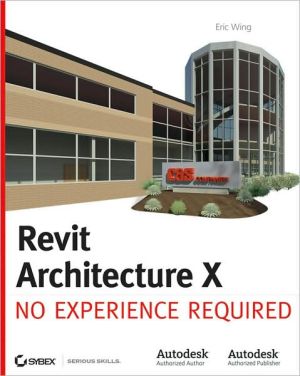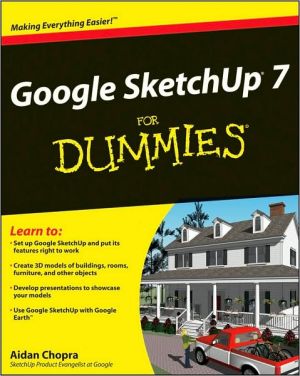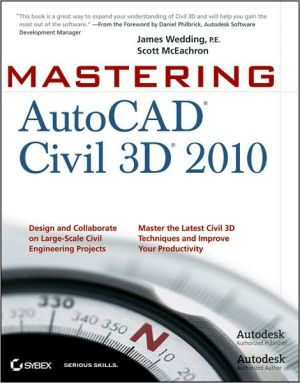Mechanical Engineering Design with Pro/ENGINEER Release 2000i
Search in google:
Chapter 1 : FUNDAMENTALSIntroduction to this Manual Introduction to Pro/ENGINEER Directory & file management Pro/ENGINEER Customization Chapter 2 : BASIC FEATURE CREATION AND MODEL MANIPULATION The Pro/E Interface - The Main Window - Model Tree Good Design Practice - Design Intent - Model Structure - Database Management - Pro/E Customization - Pro/Help Basic feature Creation - Protrusions - Cuts - Holes - Sketcher and Intent Manager - Chamfers and rounds - Cosmetic Thread - Info Menu - Parent/child Relationships - The Feature Menu - Delete Feature Chapter 3 : WORKSPACE CUSTOMIZATION Utilities Menu Start Parts Chapter 4 : TOP-DOWN DESIGN WITH PRO/ENGINEER Top-Down Design Overview Skeleton Models Layouts Introduction to Assembly Constraints Start Parts and Assemblies Assembly Management Design Example - Speed Reducer Sub-Assembly - Component Design - The Speed Reducer Model Chapter 5 : SKETCHER/INTENT MANAGER Alignments and Dimensions References Constraints Dimensions Sketching Strategy Chapter 6 : MODEL PARAMETERS AND RELATIONS User Parameters Relations - Using Parameters in Relations - The Relations Menu Chapter 7 : ADVANCED FEATURE CREATION Patterns - Pattern Options and Types - Deleting Patterns Advanced Protrusions/Cuts - Sweeps - Blends Shell Features - Advanced Swept Features Tweak Features - Draft Chapter 8 : THE MODEL TREE AND ADVANCED MENU OPTIONS The Model Tree The Information Menu The Analysis Menu The View Menu Chapter 9 : MODEL MODIFICATION AND REGENERATION PROBLEMS Modifying the Model - The Modify Command - The Feature Redefine Command - The Reroute Command - The Reorder Command - Insert Mode Regeneration Problems and Resolve Mode Chapter 10 : ASSEMBLIES Assembling Component - Assembly Constraints - Packaging Assembly Features - Visibility levels Viewing Assembly Displays - Layers - Component Visibility States - Explode States Large Assembly Management - Simplified Representations - Libraries and Family Tables Chapter 11 : DRAWINGS Drawings - Formats - Drawing Models The Drawing View Menu - View Types - Scale - Cross Sectional Views - Display Mode The Detail Menu - Show/Erase - Modify - Create Tables and Report Chapter 12 : SURFACE FEATURES Surface Features - Quilts and Surfaces Creating New Surfaces - Basic Methods - Surface Copy - Other Basic New Surface Options - Advanced New Surface Options Surface Manipulation - Merge - Trim - Extend - Surface Transforms A Note on Involutometry

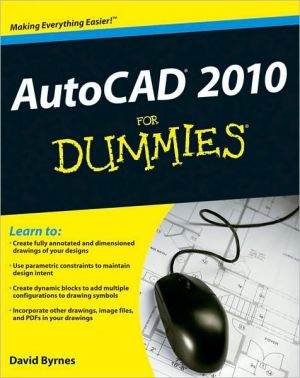
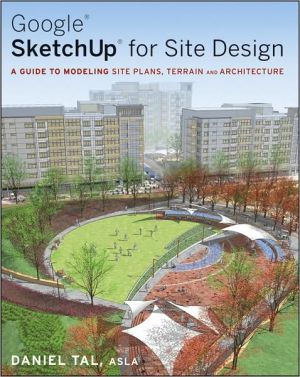
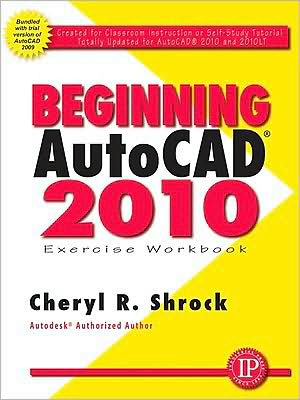
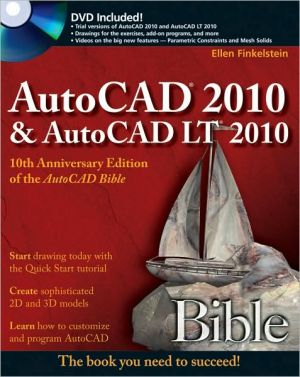
![Mastering AutoCAD 2010 and AutoCAD LT 2010 [With DVD ROM] Mastering AutoCAD 2010 and AutoCAD LT 2010 [With DVD ROM]](/application/data/covers/60/32/9780470466032.jpg)