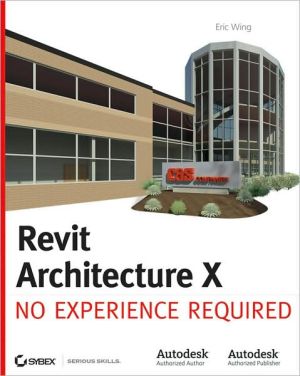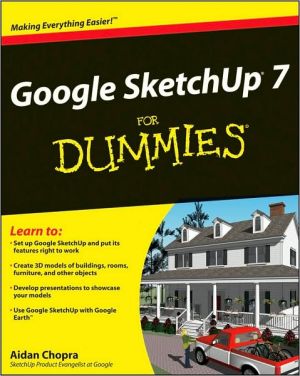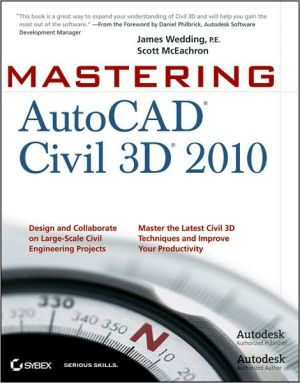Mastering AutoCAD 2005 and AutoCAD LT 2005
"Omura's explanations are concise, his graphics are excellent, and his examples are practical."\ —CADalyst\ The Definitive CAD Resource Updated for 2005\ Mastering AutoCAD 2005 and AutoCAD LT 2005 is a fully updated edition of Omura's enduring masterpiece. Once again, he delivers the most comprehensive and comprehensible coverage for AutoCAD and AutoCAD LT users including information on the Sheet Set Manager, field command, table tool and the software's other productivity enhancers. If you've...
Search in google:
The world's best-selling, definitive guide to AutoCAD has been updated for the 2005 software! Once again, acclaimed author George Omura delivers the most comprehensive and comprehensible coverage for AutoCAD and AutoCAD LT users, including discussion of all the new features. He starts off with the essentials then moves on to the intermediate tasks before delving into advanced topics. Throughout, Omura provides concise explanations, focused examples, step-by-step instructions, and hands-on projects. While architectural processes are emphasized, you can apply the concepts to a variety of projects. The CD offers six chapters of advanced material, files for all of the drawing exercises, plus general-purpose utilities for better productivity.
Ch. 1This is AutoCAD3Ch. 2Creating your first drawing35Ch. 3Learning the tools of the trade81Ch. 4Organizing your work127Ch. 5Editing for productivity191Ch. 6Enhancing your drawing skills239Ch. 7Printing, plotting, and layouts291Ch. 8Adding text to drawings347Ch. 9Using dimensions403Ch. 10Attributes - storing data with graphics451Ch. 11Copying pre-existing drawings into AutoCAD477Ch. 12Power editing503Ch. 13Drawing curves and solid fills573Ch. 14Getting and exchanging data from drawings609Ch. 15Introducing 3D641Ch. 16Using advanced 3D features671Ch. 17Rendering and animating 3D drawings727Ch. 18Mastering 3D solids771Ch. 19Introduction to customization825Ch. 20Integrating AutoCAD into your projects and organization867Ch. 21Managing and sharing your drawings905Ch. 22Keeping a project organized with sheet sets955App. AInstalling and setting up AutoCAD997App. BHardware and software tips1025App. CSystem and dimension variables1047
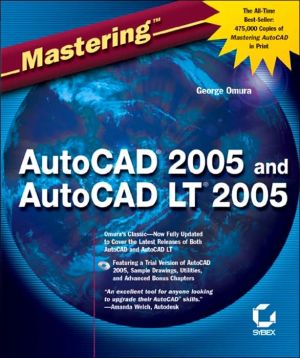
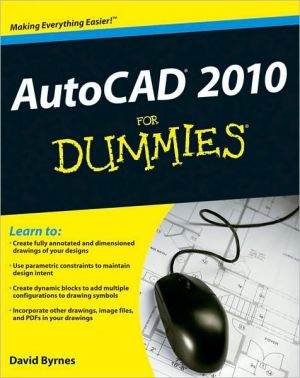
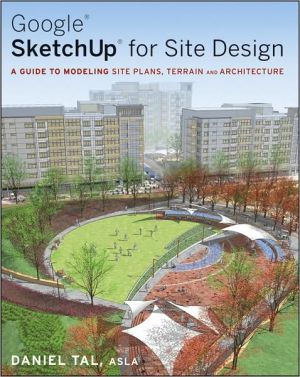
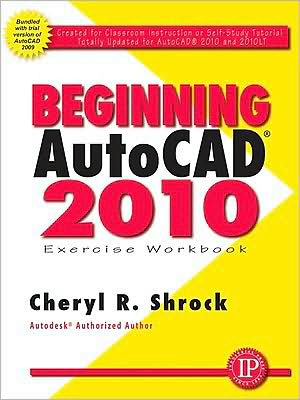
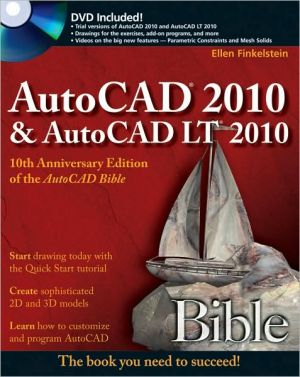
![Mastering AutoCAD 2010 and AutoCAD LT 2010 [With DVD ROM] Mastering AutoCAD 2010 and AutoCAD LT 2010 [With DVD ROM]](/application/data/covers/60/32/9780470466032.jpg)