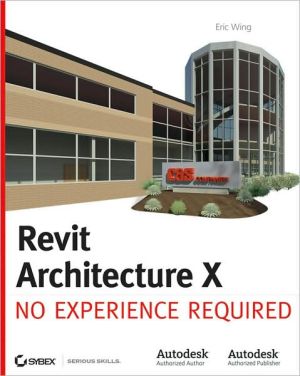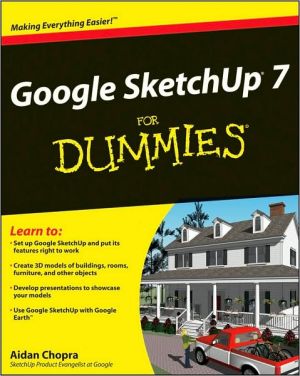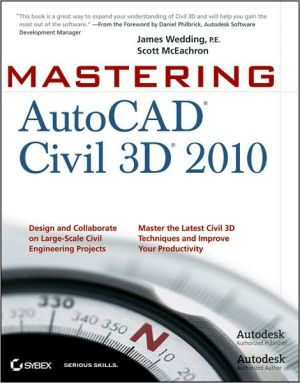Fundamentals of AutoCAD - Using AutoCAD 2000
This reader-friendly, hardbound text focuses on using AutoCAD as a drafting tool, helping readers understand the foundations for the software's commands, learn basic skills, and progress into more advanced drawing areas such as dimensioning an object. Offers a non-discipline approach that is equally accessible to readers of mechanics, architecture or electronics, and weaves many examples and exercises throughout to expose users to real-world problems and situations. Concentrates on the 2D...
Search in google:
This reader-friendly, hardbound text focuses on using AutoCAD as a drafting tool, helping readers understand the foundations for the software's commands, learn basic skills, and progress into more advanced drawing areas such as dimensioning an object. Offers a non-discipline approach that is equally accessible to readers of mechanics, architecture or electronics, and weaves many examples and exercises throughout to expose users to real-world problems and situations. Concentrates on the 2D drafting functions of AutoCAD. Contains an overview, outline and objectives; numerous well-defined illustrations; iconed 'Skill Builder' and 'For the Professional' sections; boxed tutorials that 'walk' readers through a particular command or concept; short answer questions and a 'generic' assignment. Also contains an interactive website and a workdisk in the text. Appropriate as an introduction to AutoCAD.
1. Introduction to AutoCAD and Working with the Windows Environment. 2. Creating Your First Drawing. 3. Viewing and Plotting a Drawing. 4. Basic CAD Drawing Techniques. 5. Understanding Layers and Line Types. 6. Creating Basic Geometry. 7. Annotating a Drawing with Text and Hatching. 8. Drawing Accurately. 9. Creating Selection Sets. 10. Basic Editing Skills. 11. Editing With Grips. 12. Advanced Drawing Technique. 13. Dimensioning a Drawing. 14. Modifying Object Characteristics and Extracting Information from Your Drawing. 15. Using Symbols and Attributes. 16. Creating Isometric Drawings.

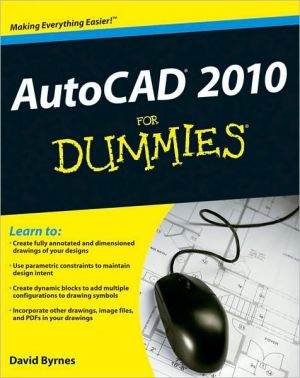
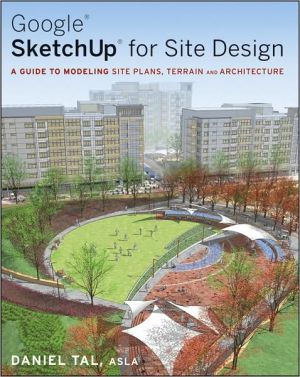
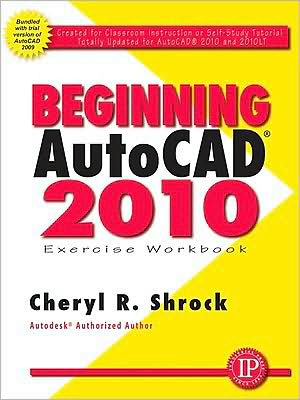
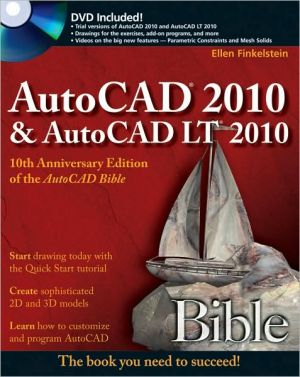
![Mastering AutoCAD 2010 and AutoCAD LT 2010 [With DVD ROM] Mastering AutoCAD 2010 and AutoCAD LT 2010 [With DVD ROM]](/application/data/covers/60/32/9780470466032.jpg)