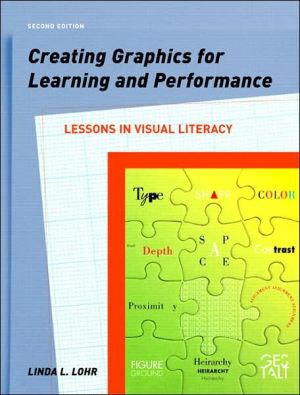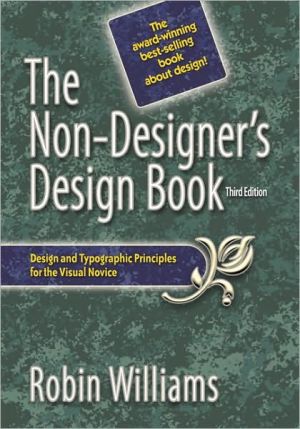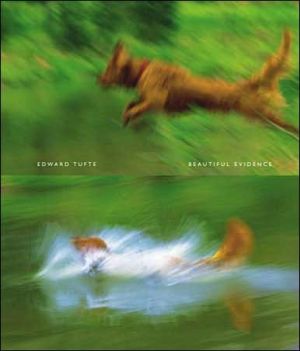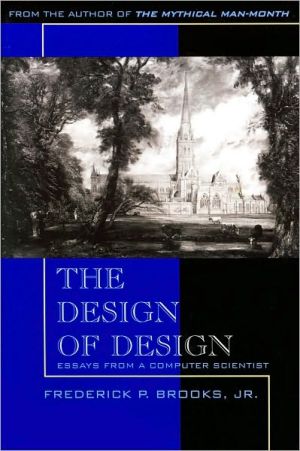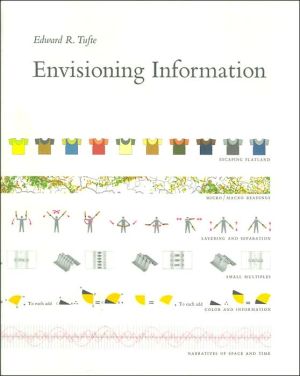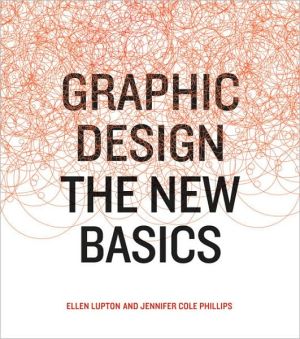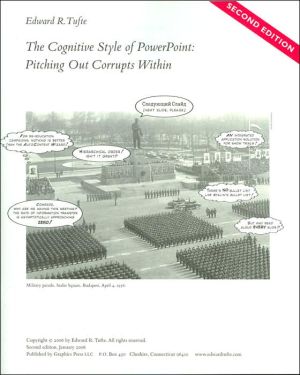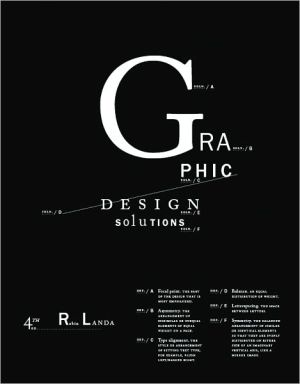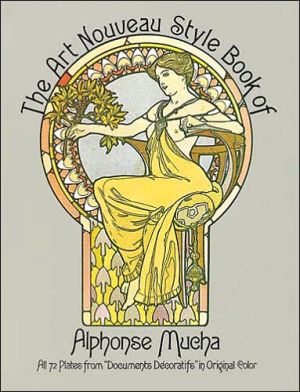Creating Graphics for Learning and Performance: Lessons in Visual Literacy
Creating Graphics for Learning and Performance: Lessons in Visual Literacy will help you create effective visuals–visuals that are clear, communicate well, and help you learn and perform your job more effectively and efficiently. This book clearly and quickly explains such fundamental issues as:\ · The effective number of fonts to use in a visual\ · Why using all capital letters is not desirable\ · Why you should go easy on the “bells and whistles”\ · How to use different shapes to unify,...
Search in google:
It's all here! Everything teachers and instructional designers need to know to produce effective, efficient, and appealing visuals for classrooms and training/performance settings–including web-based training and distance learning. This book explains the process of graphic design, exploring not only the rules that apply to designing graphics, but also the thinking, experimenting, and evaluating that goes into a good design.Blending information from such diverse sources as instructional design and architecture, graphic arts and ergonomics, the author provides a wealth of examples, exercises, and hands-on activities that reinforce content. Underlying everything is information processing theory and an emphasis on the importance of designing visuals that not only appeal to the eyes, but also support cognitive processes by helping learners select the most important
Part 1: FoundationsChapter 1) Visual LiteracyChapter 2) Getting StartedChapter 3) Visuals and LearningChapter 4) Process: ACE it with PATPart 2: PrinciplesChapter 5) SelectionChapter 6) OrganizationChapter 7) IntegrationPart 3: Actions and ToolsChapter 8) CARPChapter 9) TypeChapter 10) ShapeChapter 11) Color, Depth, and SpaceResourcesChapter 12) ResourcesPart I.FoundationsChapter 1: Visual Literacy for Educators and Performance Specialists1) Notes about the opening visual2) Focus Questions3) Key terms4) Introductiona) The Need for Visual Literacyb) The Context: Education and Performance5) EXAMPLES OF EDUCATION/PERFORMANCE NEEDSa) Three Education/Performance Storiesb) What is Wrong, Design-Wise, With These Stories?c) Universal design issues6) VISUAL LITERACY DEFINEDa) What Exactly is a Visual?b) What Is Literacy?(1) Information literacy(2) Workforce literacy(3) Visual literacyc) Visual Literacy for Instruction and Performance Support(1) Antonio, the sixth grade teacher(2) Sylvia, the instruction designer/trainer(3) Zack, the computer programmer/graphic artist(4) Latisha, the community college instructor and part-time technical writing contractor7) Some Example of Instructional/Performance Imagesa) Decorative Visualsb) Representative Visualsc) Organizational Visualsd) Interpretive Visualse) Transformative Visuals8) Book Organizationa) Section I. Foundationsb) Section II. Principlesc) Section III. Actions and Tools: Shaping Instruction to Facilitate Learningd) Resources9) Strategies For Using The Booka) The Sequential Strategyb) The Theory/Application Pair Strategyc) The ‘Tools Before Principles “Just Do It” Strategy10) Summary11) Practicea) Resource Activitiesb) Website Activitiesc) Discussion Questionsd) K-12 Student Activities12) ReferencesChapter 2: Getting Started1) Notes about the opening visual2) Focus Questions3) Key terms4) Introduction: Learning to Compose with Visuals5) The Importance of Visual Communication Skills6) With All the Technology, Why the Challenge?a) Technocentric thinkingb) The blind belief that a picture is always worth 1,000 words.c) A plethora of design guidelines, many that overlap and contradict7) How the Book Helps8) Learn by Doinga) Get past eye candyb) Three approaches to creating good design9) Do You Need Computer Skills?10) Just Do Ita) (1) don’t be too hard on yourself when you make mistakesb) (2) play a littlec) (3) get inspired, andd) (4) revise a lot (get used to doing things over and over).11) Summary12) Practicea) Resource Activitiesb) Website Activitiesc) Discussion Questiond) K-12 Student Activities13)ReferenceChapter 3: Visuals and Learning1) Notes about the opening visual2) Focus Questions3) Key terms4) Introductiona) Sylvia and the Storyboardb) Research support for Visuals in Educationc) Some Points to Consider While Reading5) Theorya) Cognitive Load Theory: Our Macro Design Theory(1) Intrinsic Load(2) Extraneous Load(3) Germane Load(1) Simple to complex sequencing(2) Familiar t unfamiliar sequencing(a) Metaphors and analogies(b) Stories.(1) Simple to complex sequencing challenges(2) Familiar to unfamiliar sequencing challengesb) Information Processing Theory(1) Sensory Memory(2) Working Memory(1) Schema(1) Providing Cues for Each Type of Memory(a) The Directory Structure Example(b) The 120719411945 Example(c) Other types of contentd) Pavio's Dual Coding Theorye) Baddeley's Episodic Buffer Theoryf) Mayer's Theory6) Putting it All Togethera) Three Important Principles7) Summary8) Practicea) Resource Activitiesb) Website Activitiesc) Discussion Questiond) K-12 Student Activities9) ReferencesChapter 4: ACE It With Principles, Actions, and Tools1) Notes about the opening visual2) Focus Questions3) Key terms4) Introduction5) Getting Started with ACEa) Analyzeb) Create(1) Ideas for generating a visual concept(2) Synectics(1) Principles(2) Actions(3) Toolsc) Evaluated) Putting it all together6) The Context: Instructional Design Modelsa) ADDIEb) ACE7) Summary8) Practicea) Resource Activitiesb) Website Activitiesc) Discussion Questiond) K-12 Student Activities9) ReferencesPart IIPrinciplesChapter 5: Selection Principle: Emphasizing Figure/Ground1) Notes about the opening visual2) Focus Questions3) Key terms4) Introduction5) Selection and Figure/Grounda) Three types of Figure/Ground Problemsb) Working with Figure/Ground6) Summary7) Practicea) Resource Activitiesb) Website Activitiesc) Discussion Questiond) K-12 Student Activities8) ReferencesChapter 6: Organization1) Notes about the opening visual2) Focus Questions3) Key terms4) Introduction5) What does the research say about hierarchy?6) How should you chunk information?a) Where do you want the learner to look first?b) How do you draw the eye to different parts of the visual?7) How do you use hierarcy to design tables and charts?a) Tablesb) Charts8) Hierarchy in books, Electronic Presentations, and CBT/WBTa) Technques to show hierarchy9) How does hierarchy facilitate different picture functions?a) Decorationb) Representationc) Organizationd) Explanation10) How is hierarchy used to facilitate generative strategies?a) Form mental imgesb) Create an outlinec) Create a flowchartd) Create an image or a model11) Summary12) Practicea) Resource Activitiesb) Website Activitiesc) Discussion Questiond) K-12 Student Activities13) ReferencesChapter 7: Integration principles1) Notes about the opening visual2) Focus Questions3) Key terms4) Introduction5) Five Gestalt Principlesa) Closureb) Contiguityc) Similarityd) Proximitye) Experience(1) Four instructional interface metaphors(a)Outline(b) Table of contents(c) Desktop(d) Syllabus(2) Design based on student and teacher tasks(3) An open ended learning interface(4) General interface design guidelinesf) Using tools and actions to increase gestalt(a) White space(b)Balance1. Three strategies2. Identify symmetrical or asymetrical design3. Consider the rule of thirds4. Cosider the golden rectangleg) How do you design generative strategies with Gestalt in mind?6) Summary7) Practicea) Resource Activitiesb) Website Activitiesc) Discussion Questiond) K-12 Student Activities8) ReferencesPart IIIActions and ToolsChapter 8: Contrast, Alignment, Repetition, and Proximity, CARP1) Notes about the opening visual2) Focus Questions3) Key terms4) Introduction5) The research on CARP6) A Review of each actiona) Contrastb) Alignmentc) Repetitiond) Proximity7) Practicea) Resource Activitiesb) Website Activitiesc) Discussion Questiond) K-12 Student Activities8) ReferencesChapter 9: Type1) Notes about the opening visual2) Focus Questions3) Key terms4) Introduction5) Why is type powerful?6) What are the types of type?7) Which type is best for instruction?a) Classic typefacesb) Unique typefacesc) Serif versus sans serifd) Legibility and readabilitye) Take a type test8) Can you talk type?9) Which type is important for instruction?a) X-heightb) Serif or sans serif?c) Countersd) Kerning10) How does type affect layouts?a) Text alignmentb) Line lengthc) Type sized) Cueing devices11)Summary12)Practicea) Resource Activitiesb) Website Activitiesc) Discussion Questiond) K-12 Student Activities13)ReferencesChapter 10: Shape1) Notes about the opening visual2) Focus Questions3) Key terms4) Introduction5) The instructional function of shapea) Simple shapesb) Common and complex shapes6) Identifying the display shapea) Shapes to fit the displayb) Cartoon shapes7) Summary8) Practicea) Resource Activitieb) Website Activitiesc) Discussion Questiond) K-12 Student Activities9) ReferencesChapter 11: Color, Depth, and Space1) Notes about the opening visual2) Focus Questions3) Key terms4) Introduction5) Color Overviewa) What is color?b) Characteristics of color for visual instruction(1) Labeling(2) Identifying quantity and measurement(3) Representing reality(4) Creating aesthetic appealc) Research on color and learningd) Choosing color for instruction(1) Choose color based on the color wheel(2) Choose color based on inspiration from nature and art(3) Choose color based on color palettes found in templates(4) Choose color based on psychological associations6) Deptha) Scaleb) Dimensionc) Texture7) Spacea) Space as a tool for clarifying textb) Space and perception of timec) Space and balance8) Summary9) Practicea) Resource Activitiesb) Website Activitiesc) Discussion Questiond) K-12 Student Activities10) ReferencesChapter 12: Resources1) Notes about the opening visual2) Key terms3) Introduction4) Part 1: the web site activities: Five frequently asked questionsa) Question 1. What software programs (PowerPoint, Illustrator, Word, Photoshop) should I use?b) Question 2. Which computer design skills should I work on first?c) Question 3. How do I turn in projects in a distributed learning environment (BlackBoard, eCollege, WebCT, and the like?d) Question 4. How do I get help using software?e) Question 5: What do I need to know about Copyright5) Part 2: Resources for Development of Instructional Materials6) Summary7) References