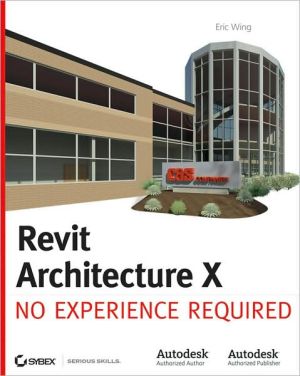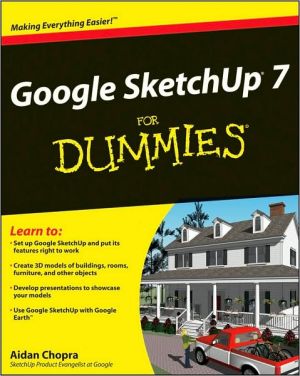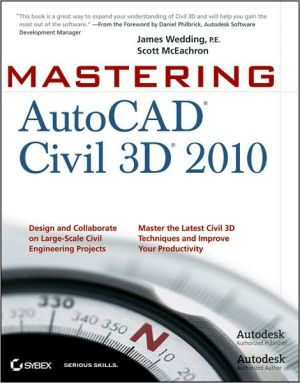AutoCAD 2002: Migration Manual
Migrate from earlier releases of AutoCAD to AutoCAD 2002 quickly, efficiently, and without loss of productivity! New from Autodesk Press, our AutoCAD 2002: Migration Manual provides experienced users with a comprehensive overview as well as in-depth analysis of all of the new features and functions available in their AutoCAD 2002 software. Here, readers are encouraged to hone in on subtle and sometimes hard-to-find improvements, such as: new system variables, changes to previously existing...
Search in google:
Written for existing AutoCAD users, this guide focuses on the features and tools new to the latest release of AutoCAD, such as the new plotting paradigm, Internet tools, and extensions. Three separate sections describe improvements to the 2000, 2000i, and 2002 releases. The CD-ROM contains files for use in completing exercises. Annotation c. Book News, Inc., Portland, OR (booknews.com)
Section 1 - Migrating to AutoCAD 2000 Chapter 1: Smart Design Environment Section No. & Title 1. Multiple Design Environment (MDE) 2. AutoCAD Design Center 3. Quick Dimensions 4. New Object Snaps 5. AutoTrack 6. Partial Open and Partial Load 7. Real-time 3D Rotation (3D Orbit) 8. Multiple Active Work Planes 9. UCS Manager 10. View 11. Reference Editing 12. Toolbars Chapter 2: Improved Access and Usability Section No. & Title 1. Properties Window (Object Property Manager) 2. Object Properties Toolbar 3. IntelliMouse Support 4. Quick Select 5. Shortcut Menus 6. Solids Editing 7. Summary Information 8. Text Editing 9. Layer Properties Manager 10. Long Named Object Names 11.Dimension Styles 12. Quick Leader 13. Load/Unload Applications 14. Boundary Hatches 15. Saving Drawings 16. Startup Dialog 17. Command Line Standardization 18. Text Finder 20. OLE Text Scaling 21. Database Connectivity 22. Block Enhancements Chapter 3: Expanded Reach Section No. & Title 1. Access Files Across the Web 2. Hyperlinks 3. EPlot Chapter 4: Streamlined Output Section No. & Title 1. Layouts 2. Nonrectangular viewports 3. Lineweight 4. Plotting 5. Add Plot Style Table Wizard 6. AutoCAD Release 14 Pen Settings Wizard 7. Plot Style Table Editor 8. True Color Raster Output 9. Linetype Manager 10. Batch Plot Utility Chapter 5: Greater Customization and Extensibility Section No. & Title 1. Setting Options 2. Integrated VisualLISP 3. Full Objectification 4. ActiveX Extensions and Events 5. VBA Projects 6. Toolbar and UI API 7. API Extensions Chapter 6: A Powerful Technology Framework Section No. & Title 1. DXF Enhancements 2. ACIS 4.0 3. Windows Logo Compliance 4. Performance Improvements Chapter 7: Up and Running in No Time Section No. & Title 1. Web Registration 2. Installation Enhancements 3. Network Support Enhancements 4. Migration Assistant 5. AutoCAD Learning Assistance (ALA) 6. AutoCAD Support Assistant (ASA) Section 2 - Migrating to AutoCAD 2000i Chapter 8: Internet-Driven Design Section No. & Title 1. AutoCAD Today 2. Access to Autodesk Point A 3. Publish to Web 4. i-drop Drag and Drop from Internet Browser 5. eTransmit 6. Updated Hyperlink dialog box Chapter 9: Visual, Intuitive Learning and Assistance Section No. & Title 1. Active Assistance 2. Query tab in Help 3. File Navigation 4. Symbol Libraries Tab in the Today Window 5. Drawing History in the Today Window Chapter 10: Drawing Productivity Section No. & Title 1. Saved Layer Settings 2. Enhanced Polyline Editing 3. Double-Click Object Editing 4. 3D UCS Icon 5. Chamfer and Fillet Enhancements 6. Enhanced Trim and Extend 7. Quick Select Enhancement 8. Full Drawing Path in Title Bar 9. Easier Grip Clearing 10. Drag and Drop Hatch 11. Array Dialog Box 12. Purge Dialog Box 13. Tab Switching without Screen Regeneration 14. Transparent 3DORBIT Command 15. Enhanced SHADEMODE Command 16. Multiprocessor Support 17. CLOSEALL Command 18. Automatic Block Icon Generation Chapter 11: Compatibility and Design Sharing Section No. & Title 1. Meet Now 2. Insert Markup 3. Backward Drawing File Compatibility 4. Binary Compatibility Chapter 12: Plotting Section No. & Title 1. Plot Stamp 2. Merge Control 3. True Color Plot Styles 4. Filter Paper Sizes 5. Filter Printers 6. Plot Preview Background Color Control 7. Control Windows Metafile Background Color Section 3 - Migrating to AutoCAD 2002 Chapter 13: A Powerful CAD Platform Section No. & Title 1. Associative Dimensioning 2. Attribute Tools (Intro) 3. The Block Attribute Manager 4. The Edit Attribute Dialog 5. The Enhanced Attribute Editor 6. Extracting the Attributes of a Block 7. Layer Tools (Intro) 8. Layer Translator 9. Layer Previous 10. Text Scaling and Spell Checking Chapter 14: Connected and Collaborative Section No. & Title 1. AutoCAD Today 2. Publish To Web II 3. eTransmit 4. File Navigation 5. An Updated DWF Format 6. Volo View Express 7. Design XML 8. Autodesk Point A Chapter 15: Managing Your Corporate Drawing Standards Section No. & Title 1. The Standards Manager 2. Interactive Auditing 3. Batch Auditing 4. Summary Report Information Chapter 16: Licensing Section No. & Title 1. Globetrotter FLEXlm Network License Support 2. Flexible License Models Chapter 17: Deployment and Integration Section No. & Title 1. The Microsoft Windows Environment 2. The DWG File Format 3. Compatibility with Scripts & Custom Applications 4. Elimination of the Hardware Lock

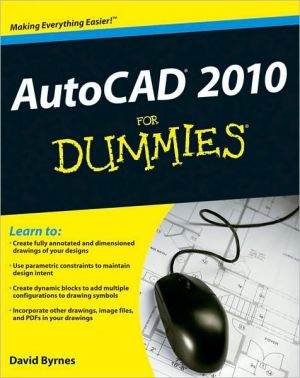
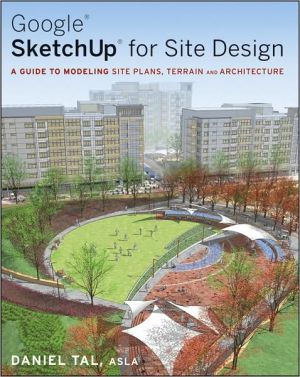
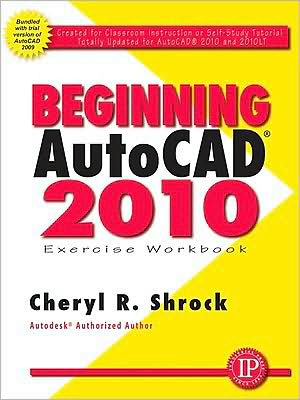
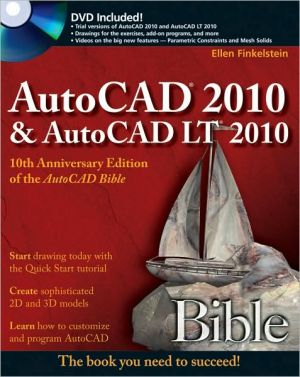
![Mastering AutoCAD 2010 and AutoCAD LT 2010 [With DVD ROM] Mastering AutoCAD 2010 and AutoCAD LT 2010 [With DVD ROM]](/application/data/covers/60/32/9780470466032.jpg)